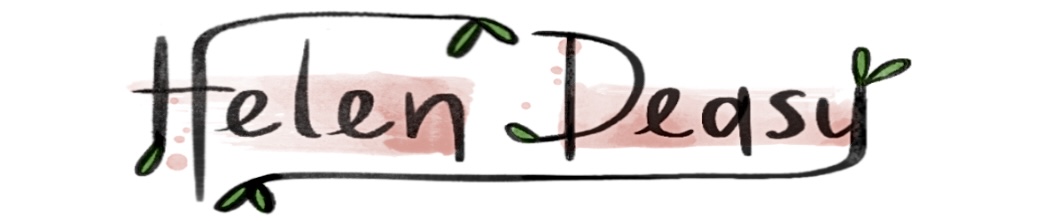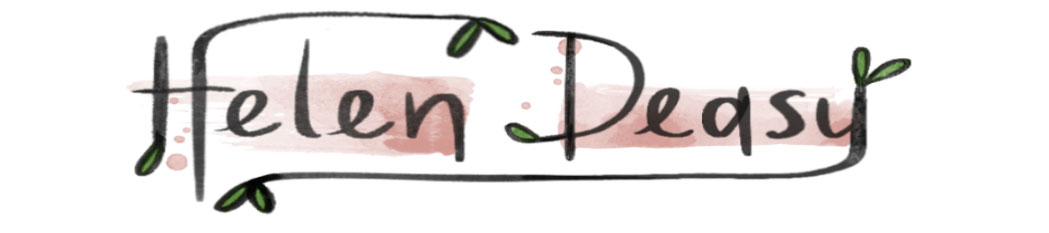Planning an Illustration

Planning an Illustration
Thumbnail sketches
I start with a goal. In this case, a winter landscape illustration for my portfolio. Once I know what I’m drawing, I begin with a few thumbnail images in a sketchbook or on my iPad using the Procreate app. Here are a few wintery sketch ideas that interested me. At this stage I also decide on some colors that will suit the project.


Choosing the composition & starting on the final sketch
I choose the composition that I want to work on and start sketching on different layers in Procreate, refining as I go. You can see here that the father and child figures are really rough, but the animals are starting to take on a more finished shape.
Playing with colors
Once I’m done sketching I begin using color in different ways so I can decide what I like best. It’s really easy to fill shapes with color in the Procreate app. Once I fill everything once, I can drop new colors onto those same fills for the different roughs.


Color roughs
Color roughs are a good way to test the overall feel of your illustration before committing. The actual painting and shading take longer so coming up with a color scheme for the project before painting saves me time in the long run.
Working in Photoshop
Sometimes painting in Adobe Photoshop is easier than trying to finish an illustration on the iPad where layer count and screen size are limited. This illustration is a double spread and has a lot of layers so I used Photoshop for painting. I also changed the dimensions of the illustration to be a double page spread. The father and child were holding hands in my original sketch. But the fold of the book cut through the characters. Moving the characters and elements in Photoshop is easy when you keep everything on separate layers.