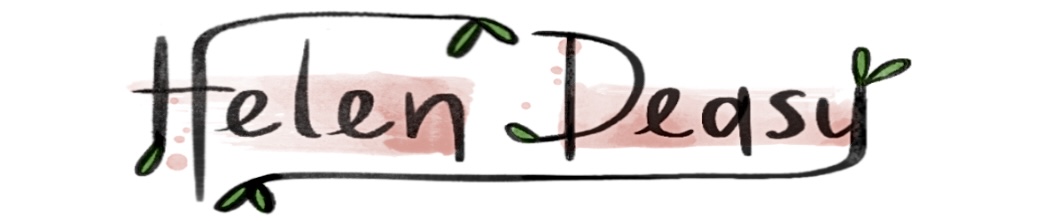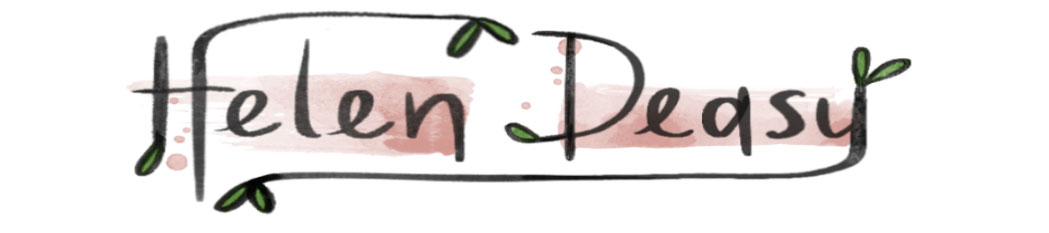Creating an Animal Character

How to Design an Animal Character
Louie the Duck
Character turnaround
I create a character turnaround to use as a reference. Drawing what the character looks like from different angles allows me to draw a consistent looking character across the many pages of a picture book.


Combining traditional and digital media
After the rough pencil sketches are done, I start adding color. (I love Prismacolor Premier pencils.) Then I scan the image and import it into Procreate or Photoshop so I can begin working digitally. I create a color palette and choose digital brushes to use. My favorite digital brushes produce pencil and gouache effects. You can see the results in the image below.
Character poses
Posing your character in different ways will help you figure out how they’ll be able to perform tasks in the story. Louie’s wings need to function as hands because he holds objects in the story. These are just a few of the many poses I sketched Louie in.


Characteristics
When thinking of a character, I think of what makes them unique. For example, Louie the duck loves water, so he takes a lot of baths and finds any excuse to be around water. A love of water is an obvious choice for ducks, but watering plants and taking baths in a sink instead of a pond make Louie unique. Next, I think of something my character enjoys but isn’t typical for that animal. For example, Louie loves food, so he wants to learn how to cook. The main character of a picture book needs a few child-like qualities to make them relatable to the reader. Louie is playful. He also wants to be independent but doesn’t always get it quite right.
Bring your character to life
Once I can visualize the character, I start blocking color in Procreate on my iPad. The final textures and details are then painted in Adobe Photoshop using a Wacom Cintiq. Here are the vignettes starring Louie.